High
Maintenance
written
7/8/2015
Supplies
Needed:
Tube of
your choice. I am using a tube by Jose Cano that I got at MPT but you
can now purchase his tubes at http://canotubes.com/
You will want to use a tube with a close up preferably.
Scrapkit
is a freebie by TK Dezigns. It's called High Maintenance. Grab the
kit and the add-on you will need both. You can get them at
http://tkdezigns.blogspot.com/2014/05/3-free-kits.html
Font of
your choice I am using hl comic. Which you can get at
http://www.hunglan.com/?page_id=494
it is #4 on this page.
Animation
by Divine Intentionz. You can get it at
http://divineintentionz.blogspot.com/2011/05/new-animations.html
Plugins:
Xero Soft
Mood.
Let's
Begin:
Open the
framestars element from the kit and shift+D to duplicate.
Close the
original.
Make your
canvas large enough to work with.
Using your
magic wand select the inside of the frame and go to selections modify
and expand by 5.
Open the
paper called blinged-pink and copy and paste as a new layer.
Drag under
the frame and go to selections invert and hit delete.
Selections
invert again.
Open the
close up of your tube and copy and paste as a new layer.
Drag under
the frame and position within the frame area and selections invert
and hit delete to clear the excess hanging out of the frame.
Selections
select none.
Go to
adjust hue and saturation – colorize and set both properties to 0.
Apply Xero
Soft Mood with both properties set to 50.
Add a drop
shadow to the tube.
Open the
full size of your tube and copy and paste as a new layer and position
over the stars on the frame.
Lower the
opacity of this tube layer so you can see the stars through the tube.
Using your
eraser tool very carefully erase the bits of your tube that is over
the stars. The object is to make it look like she is behind the stars
and coming out of the frame.
When happy
raise the opacity of this layer back up to 100 and add a drop shadow.
Add a drop
shadow to the frame.
Open
crown1 and re-size by 50% 2x.
Copy and paste as a new layer and place near the bottom overlapping the stars.
Copy and paste as a new layer and place near the bottom overlapping the stars.
Add a drop
shadow.
Open
moneypink and re-size by 50% and copy and paste as a new layer and
move to the bottom of the stars.
Add a drop
shadow.
Open
diamond rec frame.
Re-size by
75%.
Copy and
paste as a new layer.
Drag under
the crown and the money.
Move to
the bottom and place so the crown and the money are overlapping the
left side.
Using your
magic wand select the inside of the frame.
Selections
modify and expand by 3.
Open paper
rkpinkdamask which can be found in the add-on kit.
Copy and
paste as a new layer.
Drag under
the frame.
Selections invert and hit delete.
Selections invert and hit delete.
Selections
select none.
Add a drop
shadow to the frame.
Add your
name to the inside of the frame.
Use the
pink white and black diamonds and re-size them and copy and paste
randomly over the top of your name.
Add your
copyright and licensing information.
Lets get
ready to animate:
Crop your
tag.
Layers new
raster layer and move this layer to the bottom.
Flood fill
with white.
Merge your
layers together and edit copy.
Open
animation shop and right click and paste as a new animation.
Look at
the animation you are going to use and see how many frames are in it.
Duplicate
your tag animation to the same amount of frames.
Edit
select all frames on both the animation and your tag.
Grab the
first frame of your animation and drag it onto the first frame of
your tag.
Don't let
go until you have it where you want it.
View your
animated tag. If you are happy then optimize and save.
You might
have to undo it a couple of times to get the placement how you want.
Re-size if
you wish.

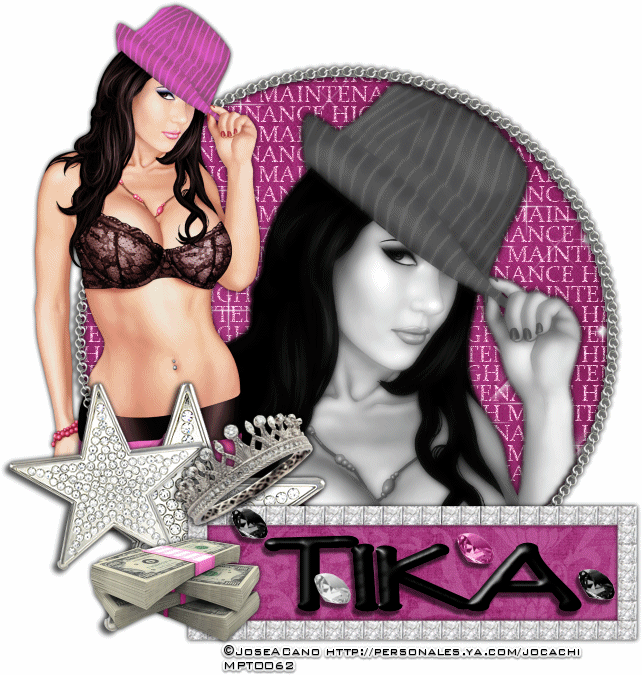

No comments:
Post a Comment