School
Zone
written
8/10/2015
This
tutorial is meant purely as a guide. Make your tag unique to you.
Feel free to use any tubes and scrap kits of your choice. If you want
your tag to look exactly like mine then use the same supplies as I do
and use my tag for reference.
Supplies
Used:
Tube by
Danny Lee. You can get it at
http://scrapsncompany.com/index.php?main_page=product_info&cPath=113_132_219&products_id=12761
Matching
scrap kit by Designs By Claudia. You can get it at
http://scrapsncompany.com/index.php?main_page=product_info&cPath=112_465_283&products_id=12754
Tag
template is by Jen's Sweet Temptations. You can get it at
http://jenssweettemptations.blogspot.de/2014/08/back-to-school-tag-temps-ftu.html
Font of
your choice. I am using Kiwi School Handwriting with Guides. You can
get it at
http://www.dafont.com/kiwi-school-handwriting-with-guides.font
Plugins:
NONE
Let's
Begin:
Open the
template and delete the following layers:
raster 16
raster 1
raster 16
raster 15
raster 2
copy of
raster 2
raster 11
copy of
raster 11
Ok start
with raster 3
selections
select all float and defloat.
Open paper
6 and copy and paste as a new layer.
Selections
invert and hit delete.
Selections
select none.
Delete the
original raster 3.
Repeat
with all of the layers using different papers for each layer.
Add noise
to the star layers and the word art layer.
Add a drop
shadow to all layers.
Open your
tube and copy and paste as a new layer 2x inside of each frame.
Go to
adjust hue and saturation colorize and set both values to 0 for both
tubes.
Add a drop
shadow to each.
Now lets
dress it up with some of the elements from the kit.
I will
tell you which elements I used and the placement is completely up to
you.
Use my tag
for a reference if you want yours to be identical.
Elements
used:
element 6
element 7
element 15
element 16
element 17
element 22
element 40
Add your
name.
Add your
copyright and licensing information.
Crop and
save.

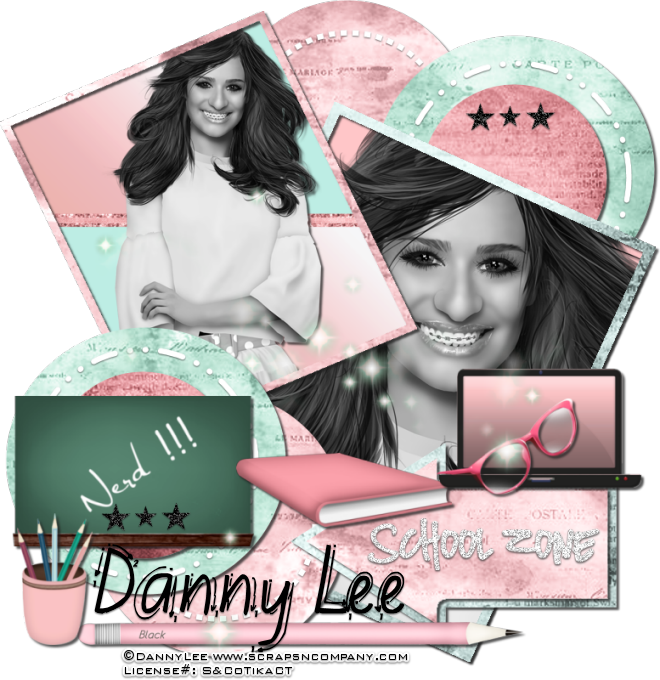


No comments:
Post a Comment