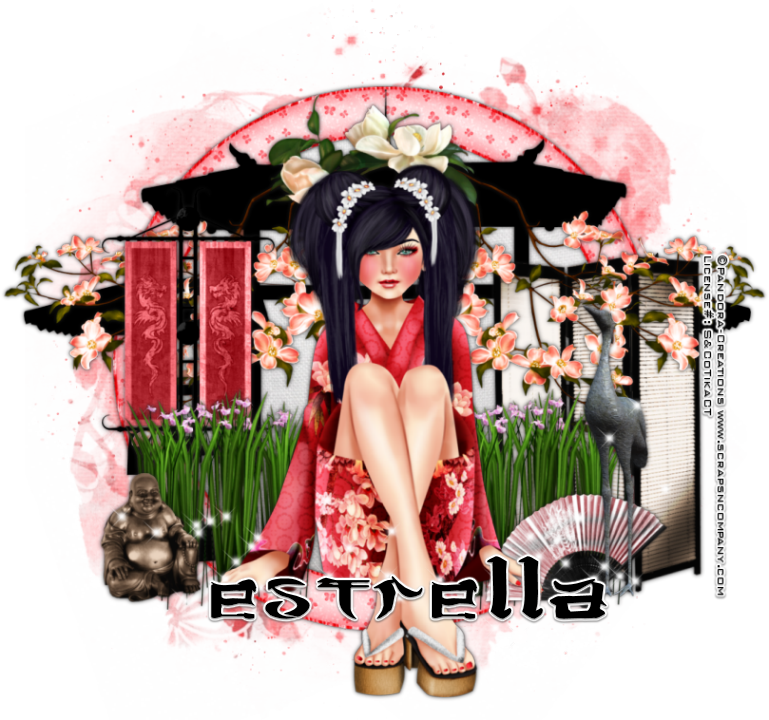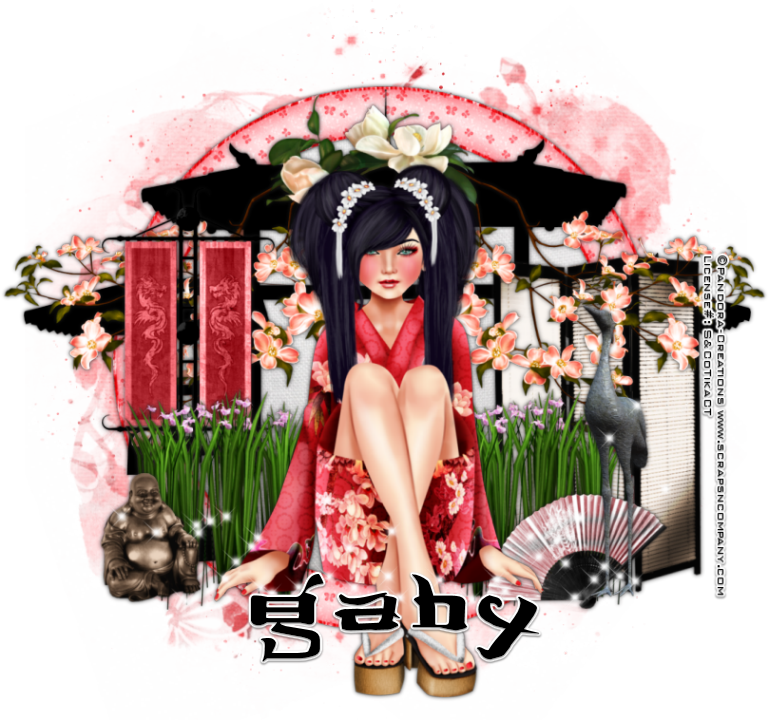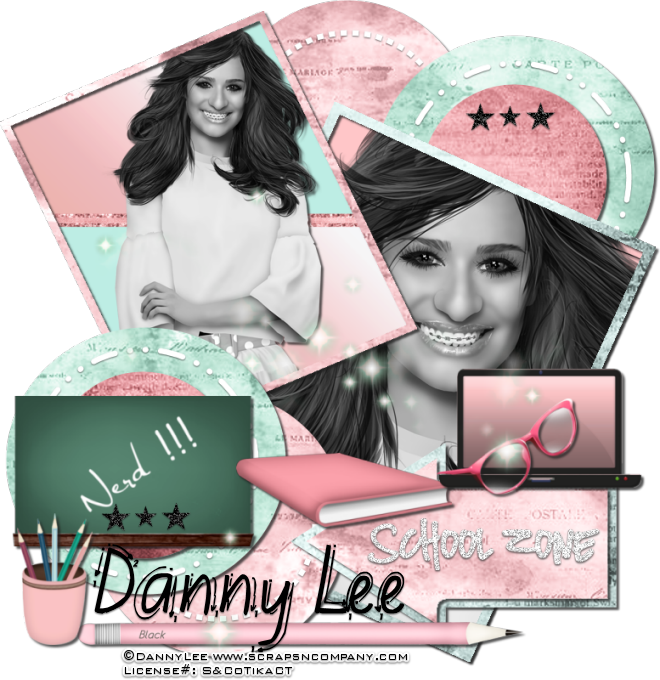Zen
Princess
written
8/11/2015
This
tutorial is meant purely as a guide. Make your tag unique to you by
using your own tube and scrap kit. If you want your tag to look just
like mine then use the same tube and scrap kit that I am and use my
tag as a reference.
Supplies
Used:
Tube by
Pandora Creations. You can get it at
http://scrapsncompany.com/index.php?main_page=product_info&cPath=113_348_136&products_id=12736
Scrap Kit
by Disturbed Scraps. You can get it at
http://scrapsncompany.com/index.php?main_page=product_info&products_id=12752
Mask of
your choice. I am using mask 2 in this set from Rachel Designs.
Font of
your choice. I am using JSA Lovechinese. You can get it at
http://www.dafont.com/jsa-lovechinese.font
Plugins:
NONE
Let's
Begin:
Open
element 80 and shift+D to duplicate.
Close the
original.
Re-size to
a size you are happy with. This will be the base of your tag.
Make your
canvas large enough to give you plenty of room to work with.
Open paper
4 and copy and paste as a new layer and drag to the bottom.
Apply your
mask.
Delete the
mask layer and merge the group.
Make your
frame layer active and using your magic wand select the inside of the
frame.
Selections
modify and expand by 8.
Layers new
raster layer and drag under the frame.
Open paper
3 and copy and paste into selection.
Selections
select none.
Add a drop
shadow to the frame.
Open
element 52 and copy and paste as a new layer.
Position
over the center of the frame.
Add a drop
shadow.
Open your
tube and copy and paste as a new layer.
Position
so she is sitting on the bottom of the frame in the center.
Add a drop
shadow.
Now lets
dress it up with some elements.
I will
list the elements I used.
Placement
is completely up to you.
If you
want your tag to look just like mine then use my tag as reference for
placement of the elements.
Be sure to
add a drop shadow to each element.
Elements
used:
element 4
element 6
element 9
element 30
element 44
element 45
element 51
element 88
Add your
name.
Add your
copyright and licensing information.
Crop and
save.