Ballerina
Girl
written
8/3/2014
Supplies
Needed:
Tube by
Danny Lee. You can get this tube at
http://scrapsncompany.com/index.php?main_page=product_info&cPath=161&products_id=4894
Scrap kit
by Disturbed Scraps. You can get this kit at
http://scrapsncompany.com/index.php?main_page=product_info&products_id=4911
Font of
your choice. I am using Aligot de Mirabelle. You can get it at
http://www.dafont.com/aligot-de-mirabelle.font
Plugins:
Xero
Moonlight
Lets
Begin:
Open
element 100 and shift +D to duplicate.
Close the
original.
Resize by
85%.
Make your
canvas large enough to work with.
Using your
magic wand select the inside of the frame.
Selections
modify and expand by 2.
Layers new
raster layer.
Open paper
4 and edit copy and paste into selections.
Leave
selected and open the close up of your tube
Position
inside the frame and go to selections invert and hit delete.
Selections
select none.
Adjust hue
and saturation. Set both to 0.
Apply Xero
Moonlight set to 70
Add a drop
shadow.
Duplicate
the paper layer.
On the
bottom layer adjust blur gaussian blur of 30.
Add a drop
shadow to the frame.
Open your
main tube and resize and copy and paste as a new layer and place on
the right side of the tag.
Add a drop
shadow.
Open
element 31 and place some text or song lyrics on it.
I use
lyrics from Lionel Richie – Ballerina Girl.
Copy and
paste as a new layer.
Resize by
50%.
Image
rotate to the left by 20 degrees.
Place near
the bottom behind your main tube.
Open
element 25 and resize by 50%.
Copy and
paste as a new layer and move to the bottom of the frame and on top
of the paper with the lyrics on it.
Add a drop
shadow.
Open
element 61 and resize by 50%.
Copy and
paste as a new layer and image rotate to the left 20 degrees.
Move over
to the left of the paper.
Open
element 75 and resize by 50% 2x.
Copy and
paste as a new layer and place at the bottom in front of the other
elements.
Add a drop
shadow.
Open
element 94 and resize until it fits around your tube in the frame.
Open
element 103 and resize until it fits nicely on your tag at the
bottom.
Add your
name.
Add your
copyright information.
Crop and
save.

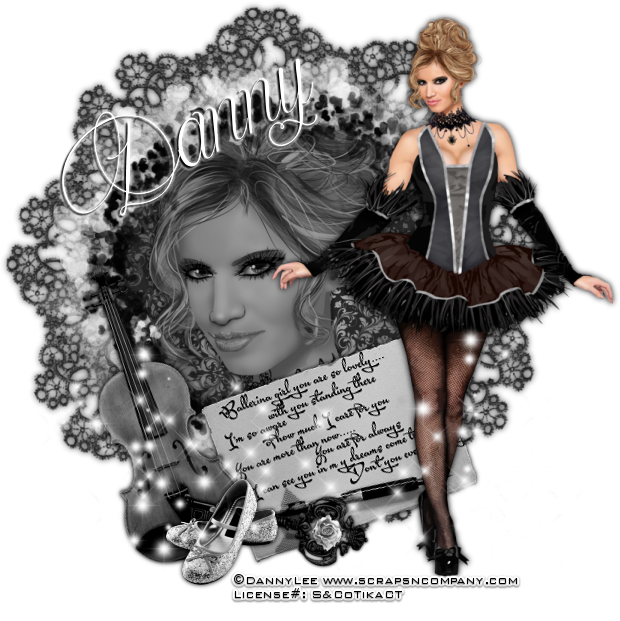



No comments:
Post a Comment