Summer Fun
written
8/10/2014
Supplies
Needed:
Tube of
your choice. I am using the work of DannyLee. You can get this tube
at
http://scrapsncompany.com/index.php?main_page=product_info&cPath=161&products_id=4919
Scrap Kit
is by FwTags Creations. You can get it at
http://scrapsncompany.com/index.php?main_page=product_info&products_id=4933
Font of
your choice. I am using Prime Script. You can get this font at
http://www.dafont.com/prime-script.font?psize=l&text=Aqua
Lets
Begin:
Open frame
5 from the kit.
Shift+d to
duplicate and close the original.
Re-size by
75%.
Make your
canvas large enough to work with.
Using your
freehand selection tool set to freehand draw around the frame
Layers new
raster layer and drag under the frame.
Open paper
4 and edit copy and paste into selection.
Selections
select none.
Open the
closeup of your tube and copy and paste as a new layer and position
within the frame.
Erase any
bits you do not want hanging out.
Add a
slight drop shadow to both the tube and the frame.
Open
element 32.
Re-size so
it will fit nicely in your frame.
Copy and
paste as a new layer.
Open
element 63 and re-size so it will fit on the far left of the tag.
Copy and
paste as a new layer.
Open
element 36 and re-size so it will fit nicely on the frame.
Copy and
paste as a new layer and move to the far right near the top.
Add a drop
shadow.
Duplicate.
Image flip
horizontal.
Move to
the lower left.
Open
element 6 and re-size so it will fit nicely along the bottom of your
tag.
You are
going to put your name on this.
Add your
name and your copyright information.
Crop and
save your tag.

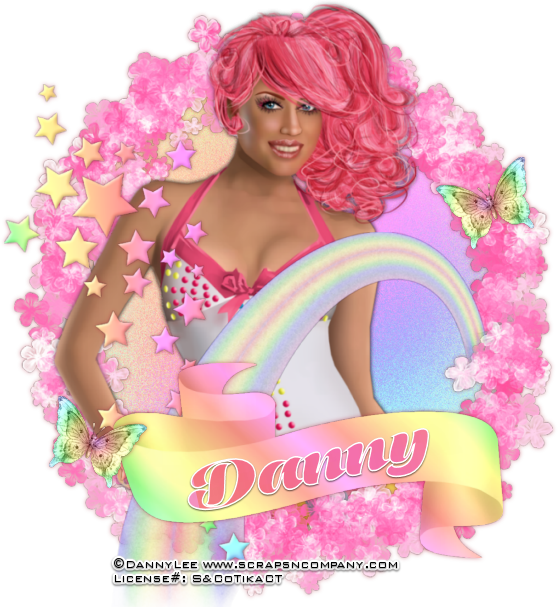



No comments:
Post a Comment