El Baile
Flamenco
written
8/15/2014
Supplies
Needed:
Tube by
Danny Lee. You can get this tube at
http://scrapsncompany.com/index.php?main_page=product_info&cPath=161&products_id=4937
Scrap Kit
is by Bibi's Collection. You can get this kit at
http://scrapsncompany.com/index.php?main_page=product_info&products_id=4936
Plugins:
Eye Candy
4000 Gradient Glow
Font of
your choice. I am using Coneria Script. You can get it at
http://www.dafont.com/es/coneria-script.font
Lets
begin:
Open a new
blank canvas that is 650x275.
Flood fill
with black.
Open
element 54 and re-size so it will fit nicely in the center of your
canvas and top to bottom.
Copy and
paste as a new layer.
Add a
slight drop shadow in a light gray color.
Open
element 92 and re-size so it will fit in the bottom part of the
window.
Copy and
paste as a new layer. Position within the window.
Open
element 31 and re-size so it will fit nicely in the top part of the
window.
Copy and
paste as a new layer.
Make your
bottom black layer active.
Open
element 98 and copy and paste as a new layer.
Move to
the far right bottom corner and line up.
Duplicate
and image flip horizontal and then image flip vertical.
Move this
duplicate to the top left corner and line up.
Open
element 50 and re-size 50% 3x and copy and paste as a new layer.
Place in
the top left corner.
Open
element 49 and re-size by 50% and then again by 75%.
Copy and
paste as a new layer and place in the lower right hand corner.
Open
element 82 and re-size by 50%.
Copy and
paste as a new layer.
Place on
the left side of the window.
Duplicate
and image flip horizontal and then again image flip vertical.
Move to
the right side of the window.
Add a
border of 3 in black.
Then add a
border of 6 in any contrasting color. Doesn't matter what color as
you are going to cover it in paper.
Then add
another border of 3 in black.
Using your
magic wand select the colored border.
Open paper
15 and copy and paste as a new layer.
Selections
invert and hit delete.
Selections
select none.
Merge the
paper border down to the tag.
Promote
the background layer to a raster layer and make your canvas large
enough to work with.
Open
element 22 and re-size so it fits nicely along the bottom edge of the
tag from side to side.
Copy and
paste as a new layer and drag to the bottom.
Duplicate
and image flip vertical
Move to
the top edge.
Merge
these 2 layers together and add a drop shadow.
Add a drop
shadow to your base tag also.
Open your
full size tube and copy and paste as a new layer.
Re-size as
needed so she fits nicely along the side of the tag.
Move to
the far right side.
Add a drop
shadow.
Open
element 37 and re-size so it fits nicely along the side of the tag.
Copy and
paste as a new layer and move to the far left.
Add a drop
shadow.
Open
element 65 and copy and paste as a new layer.
Place
along the top of the tag on top of the lace.
Drag under
your tube and the rose.
Add a
gradient glow in white to help it to stand out.
Add a drop
shadow.
Add your
name.
Add your
copyright information.
Crop and
re-size if you wish.

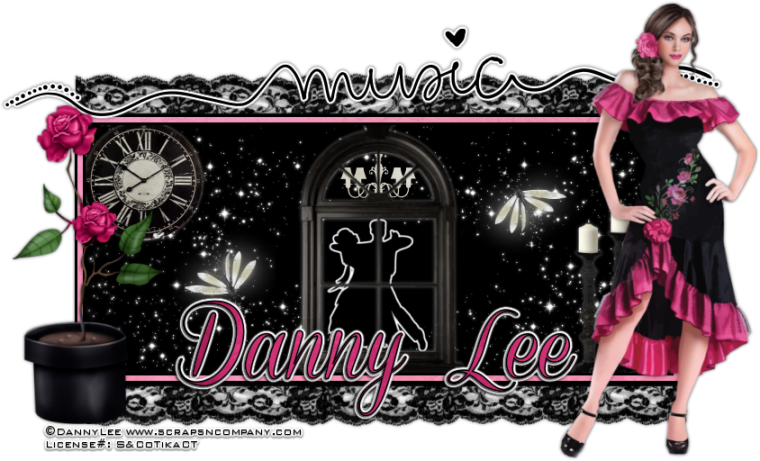
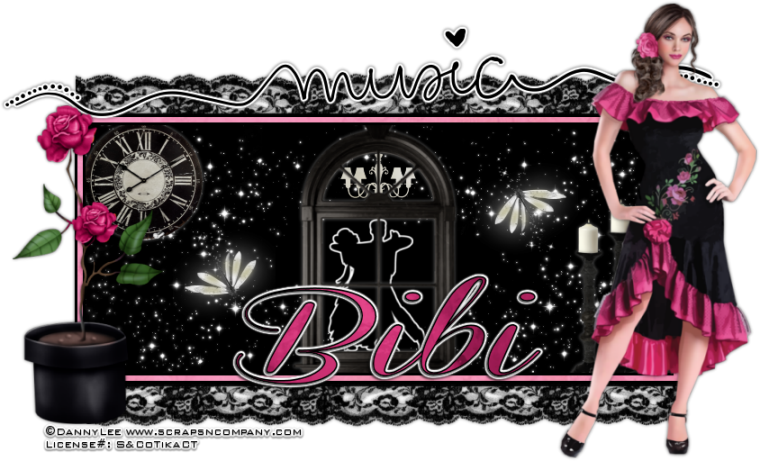

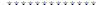
No comments:
Post a Comment