Love
Commander
written
1/13/2014
Supplies
Needed:
Tube by
The Hunter. You can get it at
https://scrapsncompany.com/index.php?main_page=product_info&cPath=113_134_163&products_id=7339
Scrap Kit
by Kizzed By Kelz. You can get it at
http://scrapsncompany.com/index.php?main_page=product_info&products_id=7354
Mask of
your choice. I am using mask #27 by Millie. You can get her masks at
http://milliespspmadness.blogspot.com/search/label/Masks
Font of
your choice. I am using Back Stab. You can get it at
http://www.dafont.com/backstab.font
Plugins:
Penta dot
com Dot and Cross
Lets
Begin:
Open a new
blank canvas that will give you plenty of room to work with.
Open
element 35.
Re-size by
65%.
Copy and
paste as a new layer.
Using your
magic wand select the inside of the frame.
Selections
modify and expand by 4.
Open the
close up of your tube and copy and paste as a new layer.
Drag under
the frame and position her face in the frame.
Selections
invert and hit delete.
Selections
select none.
Adjust hue
and saturation/colorize and set both properties to 0.
Apply the
Penta dot com Dot and Cross plugin using the default settings.
Add a drop
shadow to both the tube and the frame.
Merge
these 2 layers together.
Image free
rotate to the left 18 degrees.
Duplicate
and image flip horizontal.
Move this
duplicate to the right and down just a bit.
Open your
main tube and copy and paste as a new layer.
Place in
the center in front of the frames.
Add a drop
shadow.
Open
element 6 and re-size by 50%.
Copy and
paste as a new layer.
Move over
to the far right of the frames.
Open
element 10.
Re-size by
50% and again by 75%.
Copy and
paste as a new layer.
Move up
near the tubes head and drag behind your tube a bit.
Open
element 14 and copy and paste as a new layer and move to the far top
left of the frame.
Open
element 15 and copy and paste as a new layer and place near the
bottom.
Open
element 49 and re-size by 50%.
Copy and
paste as a new layer and move under the bottle.
Open
element 54 and re-size by 75% 2x.
Copy and
paste as a new layer and place between your tube and the bottle.
Open paper
9 and copy and paste as a new layer.
Drag to
the bottom.
Apply the
mask of your choice.
Delete the
mask layer and merge the group.
Add your
name.
Add your
copyright and licensing information.
Crop and
save.

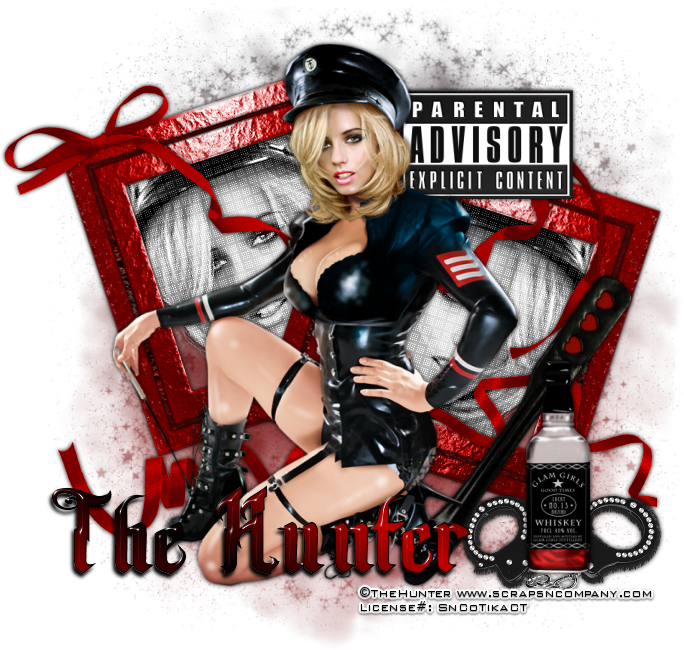


No comments:
Post a Comment