Blow Me A
Kiss
written
2/3/2015
Supplies
Needed:
Tube by
Andy Cooper. You can get it at
http://scrapsncompany.com/index.php?main_page=product_info&cPath=113_304&products_id=7515
Matching
Scrap Kit by Bibi's Collection. You can get it at
http://scrapsncompany.com/index.php?main_page=product_info&products_id=7514
Font of
your choice. I am using Affair. You can get it at
http://www.fontpark.net/en/font/affair/#
Plugins:
Penta
Jeans. You can get the penta filters at
http://www.pentacom.jp/pentacom/products.html
Let's
Begin:
Open
element 19 and shift+D to duplicate.
Close the
original.
Re-size by
80%.
Make your
canvas large enough to work with.
Using your
magic wand select the inside of the frame.
Go to
selections modify and expand by 3.
Open paper
10.
Edit copy
and paste as a new layer and drag under the frame.
Selections
invert and hit delete.
Selections
invert again.
Open the
close up of your tube and copy and paste as a new layer.
Position
inside of the frame.
Selections
invert and hit delete.
Selections
select none.
Adjust hue
and saturation colorize and set both values to 0.
Apply the
Penta Jeans filter with the following settings:
Add a drop
shadow to both the tube and the frame.
Open
element 126 and copy and paste as a new layer.
Place
along the center of your tag.
Drag to
the very bottom.
Duplicate
and image flip horizontal.
Move to
the opposite side.
Merge
these 2 layers visible.
Duplicate
and image flip vertical and move.
The object
is to have them be all around the edges of the tag.
Open your
full size tube and re-size so it will fit nicely along side of the
frame.
Copy and
paste as a new layer and move to the far right hand side.
Add a drop
shadow.
Open
element 43 and re-size by 75%.
Copy and
paste as a new layer and drag under the full tube.
Move to
the top left side.
Add a drop
shadow.
Open
element 4 and re-size by 75%.
Copy and
paste as a new layer at the top.
Move to
the lower left of the frame.
Add a drop
shadow.
Open
element 44 and re-size by 50% 2x.
Copy and
paste as a new layer and place overlapping the heart to the right.
Add a drop
shadow.
Open
element 58 and re-size by 85%.
Copy and
paste as a new layer and drag under your tube.
Move over
to the right of your tube and behind her.
Add a drop
shadow.
Open
element 87 and copy and paste as a new layer at the top.
Move to
the bottom of the tag.
Add your
name.
Add your
copyright and licensing information.
Crop and
save.


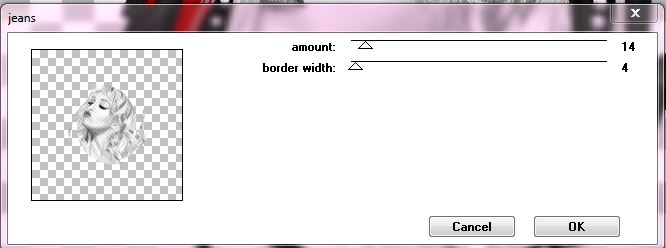


No comments:
Post a Comment