Lost In
Loneliness
written
2/24/2015
Supplies
Needed:
Tube by
Kelly Lynn. You can get it at
http://scrapsncompany.com/index.php?main_page=product_info&cPath=161&products_id=8079
Scrap Kit
by Disturbed Scraps. You can get it at
http://scrapsncompany.com/index.php?main_page=product_info&cPath=141_182&products_id=4443
Template
is a collab template by Linda and Tasha. You can get it at
http://creativemisfitscreations.blogspot.com/2011/09/collab-templates.html
I am using template #1.
Font of
your choice. I am using The Daily Bread. You can get it at
http://www.dafont.com/the-daily-bread.font
Lets
Begin:
Open your
template and shift+D to duplicate.
Close the
original so you can work with it again later.
Remove the
credits, wordart, wordart back & background layers.
Make your
canvas large enough to give you plenty of room to create your tag on.
You can
crop and re-size when you are finished.
Make the
big back layer in the template active.
Selections
select all float and de-float.
Layers new
raster layer.
Open paper
10 and edit copy and paste into selection.
Selections
select none.
Delete the
original big back layer.
Make the
rectangle layer active.
Selections
select all float and de-float.
Open paper
3 and copy and paste as a new layer.
Selection
invert and hit delete.
Selections
select none.
Delete the
original rectangle layer.
Add a drop
shadow to the rectangle of
2 2 100
5.00 black
Repeat the
drop shadow but change it to
-2 -2 100
5.00 black
Make the
small back layer active.
Selections
select all float and defloat.
Open paper
7 and copy and paste as a new layer.
Selections
invert and hit delete.
Selections
invert again.
Open your
tube and copy and paste as a new layer.
Position
her face within the selected area.
Once happy
with placement selections invert and hit delete.
Selections
select none.
Adjust
hue/saturation colorize and set both values to 0.
Change the
properties of this layer to soft light.
Delete the
original small back layer.
Now add a
drop shadow to each of the remaining layers that you have not yet.
Open your
tube again and copy and paste as a new layer.
Image
re-size by 75%. This is so she will fit nicely along the bottom of
the tag.
Place her
so she is laying along the bottom.
Add a drop
shadow.
Now lets
add some elements and dress this tag up.
Open
element 12 and re-size by 75% 2x.
Copy and
paste as a new layer and drag all the way down under the layer were
you added the paper to the big back.
Place on
the top right side.
Add a drop
shadow.
Open
element 34 and re-size by 75% 3x.
Copy and
paste as a new layer at the top.
Move to
the left side on top of the 2 frames.
Use my tag
for reference if needed.
Open
element 62 and re-size by 75% 2x.
Copy and
paste as a new layer and drag under the first black heart you added.
Image free
rotate to the right 28 degrees.
Adjust
sharpen.
Place
behind the black heart but peeking out to the bottom right.
Add a drop
shadow.
Open
element 63 and re-size by 50%.
Copy and
paste as a new layer and it should be right where it needs to as far
as placement in the layer palette. Move to the top left of the big
back framed image.
Add a drop
shadow.
Duplicate
and move to the lower right of the big back framed image.
Add your
name.
Add your
copyright and licensing information.
Crop and
save.


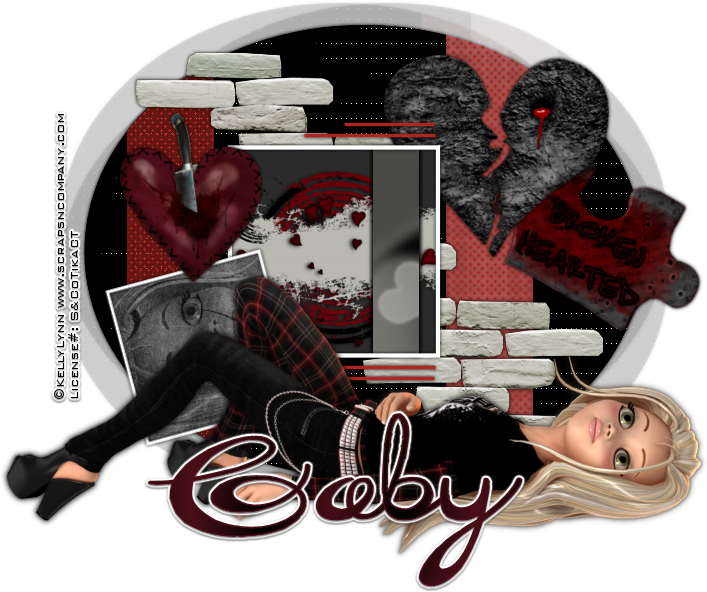

No comments:
Post a Comment