Declaration
of Love
written
2/14/2015
Supplies
Needed:
Tube by
Toriya. You can get it at
http://scrapsncompany.com/index.php?main_page=product_info&cPath=113_320&products_id=7450
Matching
scrap kit by Bibi's Collection. You can get it at
http://scrapsncompany.com/index.php?main_page=product_info&products_id=7511
Font of
your choice. I am using Before The Rain. You can get it at
http://www.fontspace.com/m%C3%A5ns-greb%C3%A4ck/before-the-rain
Plugins:
Xero
Greyscaler. You can get the Xero plugins at
http://thepluginsite.com/knowhow/pluginguide/xeroplugins/
Penta
Jeans. You can get the penta plugins at
http://www.pentacom.jp/pentacom/products.html
Let's
Begin:
Open
element 9 and shift+D to duplicate.
Close the
original.
Make your
canvas large enough to work with.
Open
element 25 and re-size by 75%.
Copy and
paste as a new layer and move to the top part of the background.
Using your
magic wand select the inside of the frame.
Selections
modify and expand by 1.
Open your
tube and copy and paste as a new layer.
Drag under
the frame and position her face within the framed area.
Re-size if
you don't want her as large as she is.
Once you
are happy with placement selections invert and hit delete.
Selections
select none.
Apply the
Xero Greyscaler plugin using the default settings.
Apply the
Penta Jeans plugin with the values set to 11 and 4.
Open your
tube again and copy and paste as a new layer at the top.
Re-size so
she fits nicely along the bottom of the tag.
Now lets
start dressing the tag up.
Open
element 11.
Re-size by
75% 2x.
Copy and
paste as a new layer and drag under your tube.
Place
along the bottom of the frame behind your tube.
Duplicate
several times and place them randomly along the bottom of the frame
and around your tube.
Open
element 10 and re-size by 50% 2x.
Copy and
paste as a new layer and place on the far left near her feet.
Add a drop
shadow.
Open
element 50 and re-size by 50%.
Copy and
paste as a new layer and drag all the way under your roses.
Place to
the far right peeking out from behind your tube.
Add a drop
shadow.
Duplicate
and move the copy to the far left.
Open
element 15 and re-size by 50% 2x.
Copy and
paste as a new layer at the top and move to the far left bottom in
front of her feet and the box.
Add a drop
shadow.
Open
element 19 and re-size so it is the same height as the box in your
tag.
Copy and
paste as a new layer and place on the far left of the box kind of in
front of it.
Add a drop
shadow.
Open
element 30 and re-size by 50%.
Copy and
paste as a new layer and place in the top left corner of the frame.
I used my
pick tool and rotated it just a bit more to the right but this is
completely up to you.
Just
remember if you do rotate it at all make sure you go to adjust
sharpen and bring it back into focus.
Add a drop
shadow.
Open
element 79 and re-size by 75% 2x.
Copy and
paste as a new layer and drag just under your main tube.
Add your
name.
Add your
copyright and licensing information.
Crop and
save.

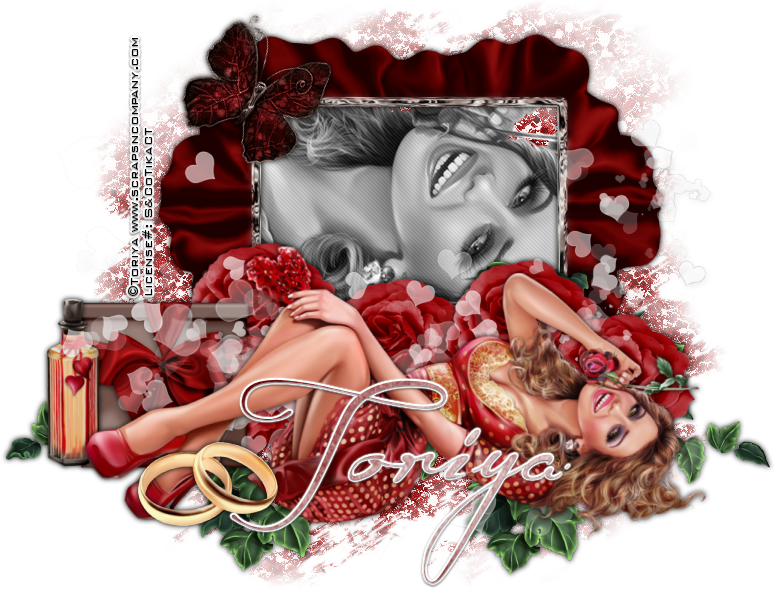


No comments:
Post a Comment