Pot O'
Gold
written
3/12/2015
Supplies
Needed:
Tube by Di
Halim. You can get it at
http://scrapsncompany.com/index.php?main_page=product_info&cPath=113_133_166&products_id=8413
Scrap Kit
by Ginnibug Designz. You can get it at
http://scrapsncompany.com/index.php?main_page=product_info&products_id=8416
Mask of
your choice. I am using mask #250 by Vix. You can get it at
http://www.freewebs.com/vixpsp/
Font of
your choice. I am using Foglihten No07 and you can get it at
http://fontspace.com/gluk/foglihtenno07
Drop
shadow used:
0 0 50
6.00 black
Plugins:
Let's
Begin:
Open a new
blank canvas that gives you plenty of room to work with.
Open paper
5 and copy and paste as a new layer.
Apply your
mask.
Delete the
mask layer and merge the group.
Open your
tube and re-size if needed.
Copy and
paste as a new layer and place in the center bottom of your mask
area.
Add a drop
shadow.
Open
element 94 and re-size so it will fit nicely along the bottom of the
tag.
Copy and
paste as a new layer and move into position on the bottom.
I erased
bits so her foot was in front of it. This is completely up to you.
Add a drop
shadow.
Open
element 63 and re-size so it will fit nicely along side of your
masked area.
Copy and
paste as a new layer and move to the far left side.
Add a drop
shadow.
Duplicate
and move this copy to the far right side.
Duplicate
again and go to image rotate and rotate to the right 90 degrees.
Move this
copy to the top and drag under the first 2.
If you
have any bits of stem poking out erase it.
Open
element 46 and copy and paste as a new layer.
Move to
the right side behind your tube.
Add a drop
shadow.
Open
element 10 and re-size by 50% and then again by 60%.
Copy and
paste as a new layer at the top.
Move to
the bottom right corner of your tag.
Add a drop
shadow.
Open
element 6 and re-size by 50%.
Copy and
paste as a new layer.
Drag under
the hat and move to the bottom right behind the hat.
Add a drop
shadow.
Open
element 36 and re-size by 50%.
Copy and
paste as a new layer.
Drag under
your tube.
Place to
the far left of the tag.
Add a drop
shadow.
Open
element 65 and re-size so it will fit nicely across your tag.
Copy and
paste as a new layer and move to the bottom.
Add your
name.
Add your
copyright and licensing information.
Crop and
re-size if you wish.
Save.

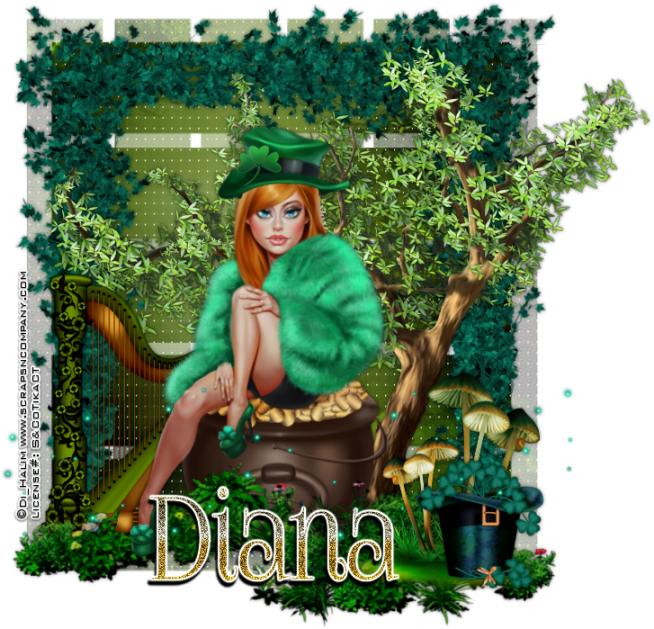


No comments:
Post a Comment