Thankful
Fairy
written
10/31/2015
This
tutorial is meant purely as a guide. Feel free to make your tag
unique by using your own choice of tube and scrap kit. If you would
like your tag to look just like mine the use the same supplies that I
have.
Supplies
Used:
Tube
by Queen Uriel. I am using the tube called Fire Fairy. You can get
her awesome work at http://www.queenuriel.com/loja/index.asp
Scrap
Kit is a freebie by Scraps Dimensions. It is called Being Thankful.
You can get it at
http://scrapsdimensions-dorisnilsa.blogspot.com/2013/10/being-thankful-kit.html
Mask
of your choice. I am using mask #19 by Horse Play Pasture Designs.
You can get her masks at
http://horseplayspasturedesigns.blogspot.com.au/
Font
of your choice. I am using Hobby Horse. You can get it at
http://www.1001fonts.com/hobbyhorse-font.html
Plugins:
NONE
Let's
Begin:
Open
paper 3 and shift+D to duplicate.
Close
the original.
Promote
the background layer to a raster layer.
Re-size
to a size you are happy with as this will be your paper layer for
your mask background.
Apply
your mask.
Delete
the mask layer and merge the group.
Open
your tube and copy and paste as a new layer at the bottom of the mask
area.
Add
a drop shadow to your tube.
Open
element 10 and re-size by 75%
Copy
and paste as a new layer and drag behind your tube.
Open
element 11 and re-size by 50%.
Copy
and paste as a new layer and drag behind the leaves.
Move
the bottom of your tag.
Open
element 12 and re-size by 75%.
Copy
and paste as a new layer and drag behind your fairy.
Move
to the far left side of the tag.
Open
element 26 and re-size by 50% 2x.
Copy
and paste as a new layer at the top and move to the bottom right hand
corner of the tag.
Open
element 24 and re-size by 75%.
Copy
and paste as a new layer.
Image
rotate and free rotate by 90 degrees to the left.
Move
to the bottom of the tag.
Add
a drop shadow.
Open
element 25 and repeat the above steps but rotate to the right .
Move
to the bottom on top of the first one.
Add
a drop shadow.
Add
your name.
Add
your copyright and licensing information.
Crop
and save.

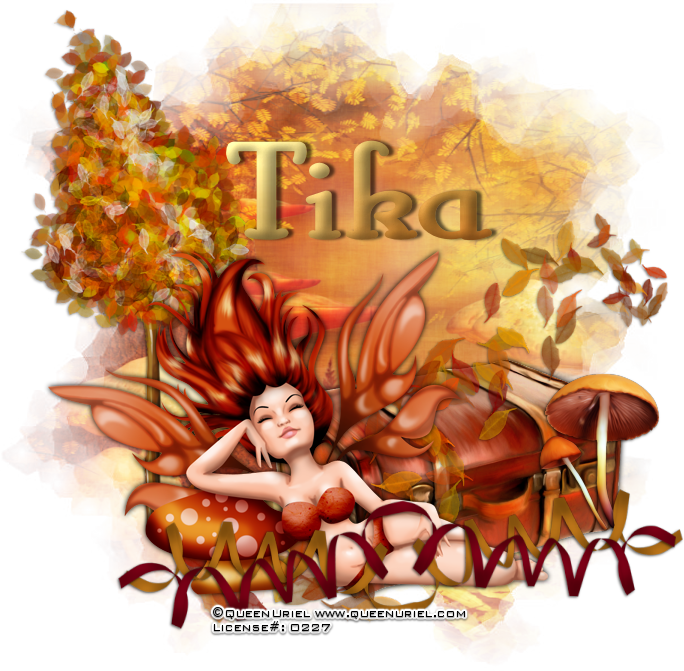

No comments:
Post a Comment