Cheers To Love
Written 1/11/2017
This tutorial is meant purely as a guide. Feel free to
use your own choice of tube or scrap kit to make your tag unique. If you want
your tag to look just like mine them use the same supplies I have used. This
tutorial assumes you have a knowledge of paint shop pro. Any resemblance to any
other tag or tutorial is completely coincidental.
Supplies Used:
Tube of your choice. I am using a tube by Vi Nina
called Party Time. You can purchase the tube at http://scrapsncompany.com/index.php?main_page=product_info&cPath=113_294&products_id=25111
The beautiful scrap kit is by Blissful Designs and is
called Cassandra In Red. You can purchase the kit at http://scrapsncompany.com/index.php?main_page=product_info&cPath=112_555&products_id=17216
Mask of your choice. I am using mask #236 by Vix. You
can find her awesome masks at http://www.freewebs.com/vixpsp/ under
goodies.
Font of your choice. I am using Hugs & Kisses. You
can download it at http://www.fontspace.com/mistis-fonts/hugs-and-kisses-xoxo-demo
Plugins:
DSB Flux Linear Transmission
Drop shadow used throughout:
0 0 80 9.50 black
Let's Begin:
Open frame 8 from the kit and shift+D to duplicate.
Close the original. Image rotate to the right or left by 90 degrees. Image
canvas size and make your canvas large enough to give you plenty of room to
work with. Using your magic wand select the inside of the frame. Selections
modify expand by 12. Layers new raster layer and drag under the frame. Open
paper 1 and copy and paste into selection.
Open your tube and copy and paste as a new layer.
Re-size as needed. Place in the center of the frame. Selections invert and
using your eraser tool erase any bits of the tube hanging outside of the frame
that you do not want. Once you are happy selections select none.
Duplicate the background paper layer and go to adjust
blur and Radial Blur at 50. Apply DSB Flux Linear Transmission using the
following settings:
Adjust Add/Remove noise. Add noise at 100 Uniform and
Monochrome.
Add a drop shadow to both the frame and your tube.
Open paper 7 and copy and paste as a new layer and
drag to the bottom. Apply the mask of your choice. Delete the mask layer and
merge the group.
Now let’s dress the tag up with elements from the kit.
I will list the elements I used. Feel free to use other elements to make your
tag unique. Placement of the elements is completely up to you. If you want your
tag to look just like mine then use my tag for reference.
Elements I used:
2
34
42
58
62
71
Add a drop shadow to everything.
Add your name.
Add your copyright and licensing information.
Crop and save.
Thank you for trying my tutorial.
♥♥♥


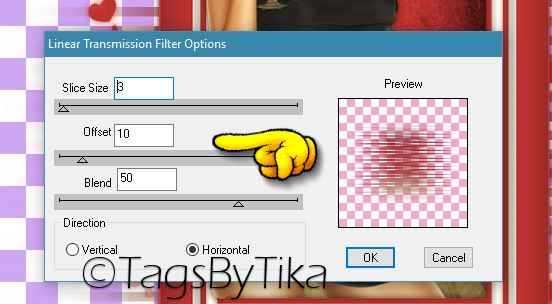


No comments:
Post a Comment